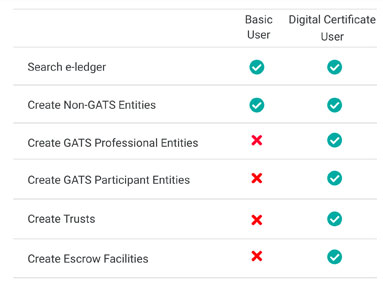Using GATS
Using GATS
Global Aircraft Trading System (GATS)™
Create a User Account in 3 easy steps!
To use the GATS Platform you first need to create a User Account. The process is simple and can be done in a few minutes.

As soon as you have a User Account you become a Basic User. A Basic User can perform a search of the GATS e-Ledger and purchase a Search Certificate on behalf of their business and create an Entity Profile for a Non-GATS Entity (such as an airline).
Becoming a Verified User
In order to create an Entity Profile for a GATS Entity you must be a Digital Certificate User.
A Digital Certificate User associated with an entity on the GATS Platform may act on behalf of that entity.
To become a Digital Certificate User, you must upload some photographic ID and a photograph of yourself on a dedicated mobile phone app. The process only takes a few minutes.
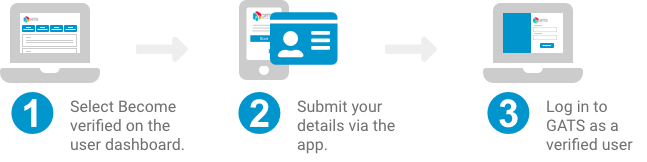
GATS Functionality
Escrow Facilities
Every Designated Transaction is executed and given effect through the GATS Platform using an Escrow Facility. Any GATS Entity can act as an Escrow Coordinator, who creates, populates and monitors the Facility. Each Escrow Facility has 4 stages, each of which must be completed before you can progress to the next. It is not possible to go back a stage, but the Escrow Coordinator and each transacting GATS Entity may abort the Escrow Facility at any time.
Stage 1 |
Escrow Coordinator:
|
Stage 2 |
|
Stage 3 |
Each Transaction GATS Entity through its Entity Profile dashboard:
(Both actions can be done together or sequentially) Each AR Beneficiary through its Entity Profile dashboard confirms satisfaction of its Advance Requirements |
Stage 4 |
Escrow Coordinator releases signature pages and closes the Escrow Facility. Designated Transactions effective |
Create a GATS Account
Video Tutorials
For more information about GATS searches, watch the video below:
GATS User types